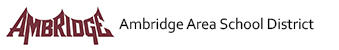The Ambridge Area School District is implementing a new Student Information System (SIS) this year for student data. Infinite Campus offers parents, students, and district staff online access to student information via the Web on PCs or tablets or on a smartphone application — providing comprehensive functionality with a touch-friendly, intuitive interface. Our portal will provide access to announcements, assignments, attendance, calendars, grades, schedules, and student details.
To begin using the Student Portal, go to the Infinite Campus web page:
Parents:https://ambridgepa.infinitecampus.org/campus/portal/parents/ambridge.jsp
Students: https://ambridgepa.infinitecampus.org/campus/portal/students/ambridge.jsp
Or you may download the free Infinite Campus Mobile app from Apple iTunes or Google Play.
• Android (Phone and tablet)
• iOS (iPhone and iPad)
Username and Password
All K-12 students will have an account to access the Infinite Campus portal. The username for the Infinite Campus Portal is the student email address. The student email address is the student’s network username followed by the student email domain (@ambridgearea.org). All student email addresses follow the same pattern. The first two characters are the intended graduation year. The next two characters are the first two letters of the student’s first name. The next string of characters is the student’s entire last name. The last two characters are the last two digits of the student ID number.
The password for the Infinite Campus portal will be the student ID number. The students will be prompted to change it when they log into the system. We recommend that they change it to their network login password. This is the password they use for almost all of the programs in the Ambridge Area School District. However, this is just a suggestion. Students can choose any password that fits the Infinite Campus password requirements. See example below:
SAMPLE
Name: Lori Heim
Graduation Year: 2017
Student ID: 171234
Network Username: 17loheim34
Student Email Address: 17loheim34@ambridgearea.org
Infinite Campus Student Portal Username: 17loheim34@ambridgearea.org
Infinite Campus password: 171234
Support
If you have any questions about your Infinite Campus student account, or problems logging on to the portal, you can stop in Room 223 at the High School. You may also call our helpdesk at x4357. Please include your first and last name, grade, and building along with the issue you are having.