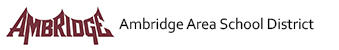Technology Consent Forms and Policies
Board Approved Policies
Board Approved Responsible Computer, Telecommunications, and Information Technology Use Policy #815
All students are required to have a signed Responsible Use Policy on file each year to receive a device.
Students may participate in the optional Device Protection Plan for $25, per device per year.
Online Payment through School Café
SchoolCafé Technical Support
Phone:855-PAY-2EAT / 855-729-2328
Hours: Monday – Friday, 6AM – 6PM CST
Student Device Repair/Evaluation – Form linked below is to be filled out by a parent/guardian and submitted to the Technology Department along with the affected device
Student iPad Device Information
What model are the district issued iPads?
The district has currently issued three different models: The 6th generation iPads were removed from the classroom carts for distribution. These devices were purchased in 2018 and 2019. The devices purchased this spring are 7th generation iPads.
iPad (6th generation)
- Capacity: 32GB
- Model number (on the back cover):
- A1893 on the iPad (6th generation) Wi-Fi
- 9.7-inch Retina display
- Lightning connector
- 8 MP camera and FaceTime HD camera
- Touch ID
- Apple Pencil (1st generation)support
iPad (7th generation)
- Capacity: 32 GB
- Model number (on the back cover):
- A2197 on the iPad (7th generation) Wi-Fi
- 10.2-inch Retina display
- Smart Connector
- Lightning connector
- 8 MP camera and FaceTime HD camera
- Touch ID
- Apple Pencil (1st generation) support
iPad (8th generation)
- Capacity: 32 GB,
- Model numbers (on the back cover):
- A2270 on iPad (8th generation)
- FaceTime HD and back camera
- Touch ID sensor in Home button
- Apple Pencil (1st generation) support
iPad (9th generation)
- Year: 2021
- Capacity: 64 GB, 256 GB
- Model numbers (on the back cover):
A2602 on iPad (9th generation) - Black front bezel
- Front Ultra Wide camera
- Back wide camera
- Touch ID sensor in Home button
Student Laptop Device Information
What are the dimensions and specifications of the laptops?
There are two models of laptops assigned to students. The Dell Latitude 3380 and Dell Latitude 3190. The Dell 3380 were removed from the classroom carts. The Dell 3190 were purchased in the spring. The specifications for each are listed below:
Dell Latitude 3190
- Win10 Pro 64bit
- Intel Celeron N4120 Processor w/ Intel UHD Graphics 600
- 4GB 2400MHz DDR4
- 64GB eMMC Hard Drive
- 6″ HD (1366 x 768) Anti-Glare Non-Touch, Camera & Microphone
Dell Latitude 3380
- Win10 Pro 64bit
- Intel i3-6006U Processor, Intel HD Graphics 520
- 4GB 2400MHz DDR4
- 128GB SATA Class 20 Solid State Drive
- 3″ HD (1366 x 768) Non-Touch LCD, Camera & Microphone